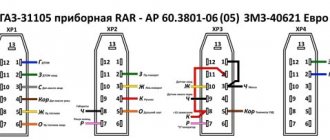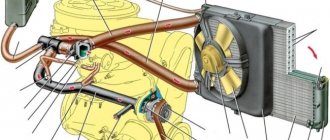Firmware for the instrument cluster of Lada Granta and Kalina 2
Have you encountered a problem where the outside air temperature is not shown in the instrument panel? Even after installing the sensor, the values are not displayed on the screen. To correct this drawback, it is proposed to update the dashboard firmware of Lada Granta and Kalina 2 cars.
Let's find out first. what version of firmware is installed in the instrument panel. The first numbers (2190 or 2192) indicate the car model (Granta or Kalina 2). This is followed by the numbers 00, 20 or 40, which stand for “standard”, “norm” or “lux”, respectively.
Firmware versions of Lada Granta and Kalina 2 instrument panels
The table was compiled (is in the process of being adjusted) based on reviews from car enthusiasts (please add comments). There is no guarantee that all data is correct!
What is needed for firmware
Changing the display and working with a soldering iron
Changing the display and working with a soldering iron
053, 060, 076, 087
Work with a soldering iron or use modified firmware 2190-20_092_for_076
Suitable 092 and 009 or 012 from Kalina
Firmware 046 is suitable
Suitable firmware 009 or 012
Firmware 012 is suitable
Shows the transmission number
* — DTNV — outside air temperature sensor, DTOZH — coolant temperature sensor.
Download firmware (dumps of instrument panel firmware):
During the firmware process, the instrument cluster may fail; the author of the article does not bear responsibility. In addition, by disassembling the instrument panel you lose the warranty.
On-board computer error table
If the check engine light comes on or problems are noticed in the operation of the vehicle systems, then you can quickly find out the cause using the on-board computer. or high-quality vehicle diagnostics at a service station. The article provides explanations of error codes.
Error Explanation of the error code: 0102 Low signal level of the mass air flow sensor 0103 High signal level of the mass air flow sensor 0112 Low level of the intake air temperature sensor 0113 High level of the intake air temperature sensor 0115 Incorrect signal of the coolant temperature sensor 0116 Incorrect signal of the coolant temperature sensor 0117 Low level of the sensor signal coolant temperature 0118 Coolant temperature sensor signal high 0122 Throttle position sensor signal low 0123 Throttle position sensor signal high 0130 Oxygen sensor signal incorrect 10131 Oxygen sensor signal low 10132 Crankshaft sensor signal high 10133 Oxygen sensor slow response 10134 No signal oxygen sensor 10135 Oxygen sensor heater fault 10136 Oxygen sensor ground short 20207 Oxygen sensor signal low 20208 Oxygen sensor signal high 20200 Oxygen sensor open 20201 Oxygen sensor heater fault 20201 Mixture too lean 0172 Mixture too rich 0201 Injector control circuit open 10202 Open injector control circuit 20203 Open injector control circuit 30204 Open injector control circuit 40261 Short to ground injector circuit 10264 Short to ground injector circuit 20267 Short to ground injector circuit 30270 Short to ground injector circuit 40262 Short to 12V injector circuit 10265 Short to 12V injector circuit 20268 Short to 12V injector circuit 30271 Short to 12V injector circuit 40300 Many misfires 0301 Misfire in cylinder 1 0302 Misfire in cylinder 2 0303 Misfire in cylinder 3 0304 Misfire in cylinder 4 0325 Open circuit of knock sensor 0327 Low sensor signal level detonation 0328 High signal level of the knock sensor 0335 Incorrect position sensor signal crankshaft position sensor signal error 0340 Phase sensor error 0342 Phase sensor signal low 0343 Phase sensor signal high 0422 Low converter efficiency 0443 Canister purge valve circuit malfunction 0444 Canister purge valve shorted or broken 0445 Canister purge valve short to ground 04 80 Cooling fan circuit malfunction 10500 Invalid speed sensor signal 0501 Incorrect speed sensor signal0503 Interruption of the speed sensor signal0505 Idle speed controller error0506 Low idle speed0507 High idle speed0560 Incorrect on-board network voltage0562 Low on-board network voltage0563 High on-board network voltage0601 ROM error0603 External RAM error0604 Internal RAM error 0607 Knock channel malfunction 1102 Low oxygen sensor heater resistance 1115 Faulty circuit O2 Sensor Heat1123 Idle Rich1124 Idle Lean1127 Part Load Rich1128 Part Load Lean1135 O2 Sensor Heater Circuit 1 open, short1136 Light Load Rich1137 Light Load Lean1140 Measured Load differs from the calculation1171 Low level of CO potentiometer1172 High level of CO potentiometer1386 Detonation channel test error1410 Control circuit of the canister purge valve short circuit to 12V1425 Control circuit of the canister purge valve short circuit to ground1426 Control circuit of the canister purge valve open circuit1500 rpm Break in the control circuit of the fuel pump relay 1501 Short circuit to ground of the control circuit fuel pump relay 1502 Short circuit to 12V of the fuel pump relay control circuit 1509 Overload of the idle speed regulator control circuit 1513 Idle speed regulator circuit short circuit to ground 1514 Idle speed regulator circuit short circuit to 12V, open 1541 Fuel pump relay control circuit open 1570 Incorrect APS signal 160 0 No connection with APS1602 Loss of on-board power supply voltage on the ECU 1603 Error EEPROM1606 Rough road sensor incorrect signal1616 Rough road sensor low signal1612 Reset error ECU1617 Rough road sensor high signal1620 EPROM error1621 RAM error1622 EPROM error1640 Test error EEPROM1689 Incorrect error codes 0337 Crankshaft position sensor, short to ground 0338 Crankshaft position sensor, open circuit 0441 Air flow through the valve is incorrect 0481 Cooling fan circuit malfunction 20615 Starter relay circuit open 0616 Starter relay circuit short circuit to ground 0617 Starter relay circuit short circuit to 12V 1141 Oxygen sensor 1 heater malfunction after the neutralizer 230 Fuel pump relay circuit malfunction 263 Injector driver malfunction 1266 Injector driver fault 2269 Injector driver fault 3272 Fault injector driver 4650 CheckEngine lamp circuit malfunction
Instructions for flashing the dashboard firmware
Remove the instrument panel and rear cover. Usbdm OSBDM V4.95 programmer (when purchased, the kit includes a disk from which we install the HCS12 Programmer and USBDM driver software). For Windows 8 or 8.1, driver authentication must be disabled before installing the software. After installing the software, connect the programmer to the PC (the COM and USB lamps should be on).
Connect to the device:
- power supply (9-14 V) on pins 19 and 21 (you can do it without power, to do this, move the jumper under the programmer cover to 3.3v);
- minus on pin 17;
- programmer cable (the PWR lamp will light up).
Launch the HCS12 Programmer software and make the settings:
- On the Interface tab, click detect. USBDM-js16-001 will appear in the window. The bottom checkboxes must be activated;
- On the Target tab, click on the Load Hex Files button and select the firmware (must be in the root of the disk), check the box Auto Reload. select the HY-MC9S12HY64 chip. select Unsecure. select EraseSelective and check the box Enable Sounds. (to reset the mileage and erase the immo, select EraseMass, but this is not recommended);
- On the Advanced tab, check the Enabled checkbox and check the field below (there should be a letter F at the end, if there is another letter, then change it to F).
When all the parameters are set, we start the process of flashing the instrument panel (on the Target tab, click Program Flash). After 10 seconds, the update will be completed; when asked about connecting the next device, answer “No”. We check the version of the instrument panel again. All!
How to remove the panel on Kalina 2 (VAZ 2192, 2194)
In any car, various instruments and indicators are located on the dashboard to inform the driver about the condition of the car. The article examines what the dashboard of a Lada Kalina car consists of, what malfunctions there are, how to repair and dismantle it.
Thanks to the tidy, the driver receives information about the condition of the car and the speed of movement.
Tidy Lada Kalina 2
A novice car enthusiast should know about the purpose of warning lights from the very first days.
Below is a description of the device:
1 - tachometer - a device showing at what frequency the crankshaft rotates;
2, 4 — direction indicators, left and right, respectively;
3 — speedometer, displays the actual speed of the vehicle;
5 — coolant temperature indicator;
6 - indicator showing the fuel level in the tank;
7 — fuel reserve warning light;
8 — button with which the daily mileage readings are reset;
9 - a lamp indicating that the emergency lights are on, during which the side lights and turn signals flash, indicating a car malfunction;
10 — electric power steering lamp. Goes off when the ignition is turned on. If it continues to light, then the EUR is faulty;
11 — high beam indicator. The light is on if the high beam is on;
12 — indicator of the applied hand brake;
13 — external lighting indicator;
14 — airbag malfunction indicator;
15 — emergency oil pressure indicator in the car system;
16 — immobilizer warning light;
17 - liquid crystal screen displaying information from the on-board computer;
18 — seat belt malfunction indicator;
19 — battery charging lamp;
20 — emergency brake fluid level indicator;
21 - electronic brake force distribution light, red light indicates a malfunction;
22 — brake pad warning light;
23 — anti-lock braking system (ABS) indicator;
24 - a constantly burning orange light indicates problems with the engine.
After the engine starts, the indicators light up orange. If everything in the system works normally, then they go out after 1-2 seconds.
Tidy Lada Kalina
The following malfunctions are possible with the dashboard:
- Fuel level or temperature gauges do not work. The reason may be faulty sensors or damaged wiring.
- When the tank is full, the fuel level needle drops to the zero position.
- The arrow on the fuel level indicator moves abruptly and often drops to the zero position.
- The fuel reserve indicator does not go out.
- If any indicators on the device do not light up, the reason may be burnt out light bulbs, insufficient contact between the light bulb socket and the printed circuit board, oxidation of contacts, broken wires, or a malfunction of the indicator sensor.
- If the speedometer is not working, the reason may be in the flexible drive shaft of the device: the nuts are poorly tightened, a break, mechanical damage, etc. (video author - RasH19).
Dismantling the tidy may be required to perform tuning, replacing backlight bulbs or repair work. You can find out how to remove the instrument panel on a Lada Kalina from the car's operating instructions.
LED instrument lighting
Tools and materials
Before disassembling the Kalina 2 instrument panel, you need to prepare the following materials and tools:
- a set of keys;
- Phillips and flat screwdriver;
- replacement parts and bulbs.
Before carrying out work, turn off the power to the vehicle by removing the negative terminal from the battery.
Removing the Kalina torpedo
Algorithm of actions
The disassembly procedure consists of the following steps:
- Using a Phillips screwdriver, you need to unscrew two self-tapping screws.
- Next, you need to remove the trim from the instrument panel.
- At the next stage, the spring clips are removed from the clutch.
- After unscrewing two screws, you need to slide the panel towards you.
- The latch holding the block must be pryed up using a flat-head screwdriver and turned.
- Next, you need to disconnect the connectors with the wires and you can safely remove the tidy.
- To remove the glass from the instrument panel, unclip the plastic clips.
After dismantling, you can replace faulty parts and lighting tabs. If the LED warning lights on the Lada Kalina have burned out, it is impossible to replace them, since they are soldered in. In this case, you need to change the entire instrument panel of the Lada Kalina 2. The Kalina instrument panel is assembled in the reverse order.
Thus, knowing how to disassemble the panel on Kalina, you can repair it yourself if the backlight or signal lights do not light up.
This video demonstrates how to replace the dash light bulbs (video created by IB Channel).
- Diagnostics and decoding of codes on Lada Kalina
- We independently change the Lada Kalina speed sensor
- We check and change the oil pressure sensor on Kalina quickly and easily
- Ivan Ivanovich Baranov
Experience working at a service station:
View all answers
Avtozam.com - your assistant in car repair and maintenance
Your use of this website constitutes your agreement that your use is at your own risk.
Materials: https://avtozam.com/vaz/lada-kalina/panel-priborov-osobennosti-i-zamena/
Firmware versions of Lada Granta and Kalina 2 instrument panels
The table was compiled (is in the process of being adjusted) based on reviews from car enthusiasts (please add comments). There is no guarantee that all data is correct!
| Equipment | Firmware version | DTNV* | DTOZH* | What is needed for firmware | Note |
| Granta Standard | 015 | No | No | Changing the display and working with a soldering iron | Old board |
| 029-040 | No | No | Changing the display and working with a soldering iron | Updated board | |
| Granta Norma |
* — DTNV — outside air temperature sensor, DTOZH — coolant temperature sensor.
Download firmware (dumps of instrument panel firmware, links available for site users):
- 2190-50 — To download files you need to log in to the site
- 2192-50 (software 1.9) - To download files you need to log in to the site
- 2190-00-029 — To download files you need to log in to the site
- 219020-060 — To download files you need to log in to the site
- 219020-076 — To download files you need to log in to the site
- 219020-087 — To download files you need to log in to the site
- 219020-090(AT) - To download files you need to log in to the site sent by ARS190475
- 219020-091 — To download files you need to log in to the site
- 219020-096 - To download files you need to log in to the site sent by ARS190475
- 219040-046 — To download files you need to log in to the site
- 219040-047 — To download files you need to log in to the site
- 2190-3801010-50 Software: 6.6 (KP with two displays) - To download files you need to log in to the site sent by ARS190475
- 2190-3801010-50 Software: 7.2 (KP with two displays) - To download files you need to log in to the site sent by ARS190475
- 219220-014 — To download files you need to log in to the site
- 219240-006 - To download files you need to log in to the site sent by ARS190475
- 219240-007 — To download files you need to log in to the site
- 219240-009 — To download files you need to log in to the site
- 219240-012 — To download files you need to log in to the site
- 219240-014 — To download files you need to log in to the site
- 219250-2.5 (KP with two displays) - To download files you need to log in to the site sent by ARS190475
- 219020-092_for_076 — To download files you need to log in to the site
- 219020-092 — To download files you need to log in to the site (author)
- 2190-3801010-50 Software: 7.1 - To download files you need to log in to the site