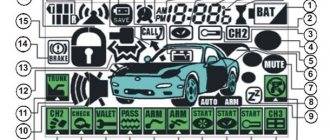Car alarm A93 – bestseller
The clear favorite among the Starline A90-96 security systems is the A93 model. It attracts the buyer with the presence of all the necessary functions, as well as the ability to select additional options, such as a GPS module, CAN+LIN systems and an additional blocking relay.
The model has several different modifications: the starline a93 gsm car alarm, with control function using a mobile phone, CAN+LIN or 2CAN+2LIN, which can be integrated into the vehicle’s electrical system, as well as the ECO option, which has a somewhat stripped-down package and is cheaper.
Let's look at the characteristics inherent in all versions of the A93 anti-theft system:
- Three-level car protection: individual PIN code, immobilizer, security system
- Automatic engine start. You can turn on the motor manually, by command from the remote control or phone, or at a specified time using a special program.
- Shock and movement sensor. If the robbers decide to jack up the car or transport it with a tow truck, the sensor will immediately go off, turn on the siren, and send an alert to the owner.
- Equipped with CAN+LIN modules, the starline a93 2can 2lin eco car alarm allows you to easily integrate it into the standard electrical wiring and maximally synchronize the actions of the car control unit and anti-theft security.
- Connecting additional features, such as controlling light signals, raising windows or folding mirrors, is possible thanks to additional channels
The range of the starline a93 car alarm reaches 2000 meters and even more (depending on the presence of interference on the air and terrain features).
Automatic engine start by alarm clock
The Starline car alarm allows you to start the engine at a predetermined time. To do this you need:
Alarm start display
The Starline e90 car alarm is a security and telematics complex, designed to provide protection against theft and transmit information to the vehicle owner about its condition. The Starline e90 car alarm has the ability to remotely control additional locks that block the car doors, open the luggage compartment when the standard alarm system fails, and use the light security system when it is connected to the emergency system.
The car owner can control the Starline E90 alarm system at a distance of about two thousand meters.
The control of the Starline E90 alarm means the ability to control the preheater, change the location of the seats in the car, automatically return the steering column to the desired location and many other possibilities. In this article we presented information about the Starline e90 alarm system, namely a description of its main functions and characteristics.
Video - StarLine A93 (Starline A93) or Pandora DX50 (Pandora DX50) - choosing a car alarm
Despite the marking that stands out from the general series, where the second digit determines the generation (as, for example, in the D94 or X96), StarLine E90 is a typical representative of the fourth generation and is assembled on a modular platform. Therefore, despite the initially poor configuration, the E90, if necessary, can be expanded with a 2CAN or GSM module. But you need to take into account that 2CAN support in the fourth generation StarLine firmware is available only starting from I6, so in the E90, installing an expansion card is only available in units with K9 and L7 firmware.
At the time of release in 2013, the StarLine E90 alarm key fob, despite the use of an old display, looked quite fresh - convenient buttons, a laconic body without a protruding antenna. Like other systems of the fourth generation and higher, the main key fob is the main control element of the alarm and can be used to change all settings available to the user.
How to attach a key fob to a Starline E90 alarm system
In this article, car mechanic Alexey Bakulin answers a popular question from readers, “How to attach a key fob to a Starline E90 alarm system?”
Useful for car enthusiasts - everything about cars
The StarLine E90 security system is designed to protect vehicles operated in difficult climatic conditions. The alarm performs its assigned functions at temperatures from -50 to +85 degrees Celsius, and the battery life (without recharging) is up to two months. The operation of StarLine E90 is based on the use of dialogue code and 128-bit encryption, which reduces the likelihood of signal interception.
An additional plus is the presence of a tilt sensor that monitors the position of the vehicle in three axes at once, which guarantees that the alarm will sound when you try to move the vehicle, including evacuation. In addition, it is possible to control the security system using a telephone, thanks to the presence of a GSM module. Below we will look at the features of the alarm system, how to repair and configure the StarLine E90 key fob.
The Starline E90 security system comes with two key fobs:
- Basic. It has an LCD display, four buttons to control alarm functions and feedback.
- Additional. Unlike the main remote control, there is no display and only three buttons.
Both key fobs are distinguished by a high level of cryptographic resistance, and information is transmitted through interactive encryption. The main module screen displays basic information about the current alarm status. Changes in parameters are accompanied by various types of signals - light, vibration or sound. During operation, the key fob receives data about alarm activation, as well as commands from the additional module, indicating changes in the modes and functions of the security alarm.
Basic data is displayed on the key fob screen:
- Timer, alarm and time information.
- Temperature inside the car and engine.
- Vehicle battery voltage.
- Position of the handbrake, door locks, luggage compartment lids and hood.
Despite the small size of the LCD display, the data on it is easy to read, thanks to the thoughtful placement of information indicators.
The purpose of the additional key fob is to transmit commands when it is not possible to use the main remote control of the security system. It does not receive information about changes in the state of the machine, so it can only be used as an auxiliary device. It is not capable of replacing the main key fob.
During operation, the LCD display or the body of the StarLine E90 key fob may become damaged, which will require the car owner to make a decision - purchase replacement parts or buy a new module. The first option allows you to save a lot of money. All you need is a screwdriver. To disassemble the Starline E90 remote control housing, remove the battery compartment cover and remove the battery.
The device body consists of two panels - front and rear. To separate them, remove the screw located inside the battery compartment. When removing parts from the key fob, be especially careful not to damage them.
To change the display of the main console, disassemble it using a similar principle. After this, disconnect the cable that is attached to the board using hot glue and disconnect the screen. To perform this work, there is no need to warm up - use a sharp knife or screwdriver with a thin flat blade.
Remember that sharply tearing off the tape can damage the copper tracks and cause the StarLine E90 key fob to fail. Clean the contacts with ethyl alcohol, then install a new screen and assemble the key fob. To eliminate difficulties at the assembly stage, take photographs or video of the main points of repair and the location of parts.
At the end of the article, watch a selection of videos on setting up the StarLine E90 key fob.
During operation, the Starline E90 security system remote control is subject to various impacts, including mechanical ones (for example, during a fall). In this case, there is a high risk of damage to the case and display. To avoid these problems, you should use a special case that reliably protects against minor impacts and falls. It is made using various materials - it can be silicone, genuine leather or dermantine. In the last two cases, in the screen area, a film insert is used.
Let's look at how to link and configure the Starline E90 key fob to the alarm system. First, turn off the security system by pressing the service button seven times and turning on the ignition. You will hear seven siren sounds, indicating that you have entered recording mode. Make one short press of two buttons on which a closed or open lock is drawn. In this case, the car and the alarm key fob should emit one signal each.
The last manipulations must be done on each of the remote controls connected to the system. It is worth considering that the time interval between recording key fobs should not exceed 5 seconds. Otherwise, all manipulations will have to be carried out again. Now turn off the ignition and wait until three lights appear.
Based on the information in the instruction manual, up to 4 key fobs can be connected to one security alarm of this model. When recording information to one remote control, the data in the memory of other modules is erased.
Setting up the StarLine E90 key fob should be done in one cycle. If radio relays are recorded in the alarm, then, after the procedure discussed, the recording will have to be restored.
To set the time on the main alarm panel, follow these steps:
The next step in setting up the Starline E90 key fob is setting the alarm. It is set through menu F-2. If it is necessary to adjust the timer parameters, this is done through F-3, and the volume and signals are measured through F-4. To exit the menu, press and hold the first button, which shows a closed lock.
To set up the key fob functions, it is important to know a few more nuances - how to set the engine start time and set the temperature at which the system will be activated. Using the autostart function requires the car owner to strictly adhere to safety precautions.
Before activating the alarm start mode, make sure of the following:
- The key fob is set to the correct time.
- The alarm is active and programmed correctly.
To enable automatic engine start, move the cursor over the image of the clock and press the button with the lock closed. The car will emit a light signal, and a small melody will play on the security system remote control. After this, the screen will show the time remaining until the engine starts.
Video: Repairing the StarLine car alarm key fob and replacing the case with a new one
Video: How to bind, flash, recode a new or old key fob to a Starline alarm (A61/A91, A93/A63, E60/E90, D64/D94)
Video: Description of the functions of the StarLine E90 and E91 alarm systems
Despite the marking that stands out from the general series, where the second digit determines the generation (as, for example, in the D94 or X96), StarLine E90 is a typical representative of the fourth generation and is assembled on a modular platform. Therefore, despite the initially poor configuration, the E90, if necessary, can be expanded with a 2CAN or GSM module. But you need to take into account that 2CAN support in the fourth generation StarLine firmware is available only starting from I6, so in the E90, installing an expansion card is only available in units with K9 and L7 firmware.
At the time of release in 2013, the StarLine E90 alarm key fob, despite the use of an old display, looked quite fresh - convenient buttons, a laconic body without a protruding antenna. Like other systems of the fourth generation and higher, the main key fob is the main control element of the alarm and can be used to change all settings available to the user.
To enter the basic settings menu, you need to press and hold button 4 for a long time. The key fob will first emit one long and then two short beeps. A prompt to select a function will appear on the screen; buttons 1 and 4 are used to select an option:
- F-1: Set date and time
- F-2: Alarm setting
- F-3: Countdown timer setting
- F-4: Alarm volume setting and ringtone selection
The desired option is selected by long pressing button 4.
When setting the time and date on the key fob, buttons 1 and 4 are also used to select a parameter; the readings are increased or decreased by buttons 2-3.
When setting the alarm, you can choose to turn it on or off, once or periodically, and set the date and time of the alarm.
The countdown timer can be turned on/off and set the countdown interval.
The sound signal has three levels: loud (RUDE), quiet (WEAK), only vibration alert (VIBR). There are two signal tones: siren (SIG1) or trill (SIG2).
To exit the settings mode, you need to hold button 1 for a long time.
Cursor programming, which appeared in the first generations of StarLine, is also used here. To call the cursor mode, you need to hold down button 2 or 3 until two beeps sound, after which the flashing cursor will appear on the first icon. You can move it using buttons 2 and 3, turning it on/off in a circle by pressing button 1.
Setting up autorun modes begins immediately after selecting the appropriate icon. To force autostart, you need to press and hold button 1, and after the sound signal, quickly press button 3. This combination works on both the main and additional key fobs. It also allows you to extend the autostart time when the engine is already running - the timer will start counting from the beginning. To stop the engine, you need to press 1 for a long time, and then 4 (or 2 on an additional key fob).
Having selected the desired value, long press button 1. A few seconds after this, the engine will start for the first time, further starts will take place according to the settings until the periodic start is turned off.
At the same time, it is by no means necessary that at the time of autostart the key fob has a stable connection with the central alarm unit. The same applies to auto-start on an alarm clock, which is a serious advantage in comparison with alarms, where the key fob issues the start command every time.
In StarLine E90, both sensors are traditionally mounted in the transceiver module and are controlled only from the key fob.
The shock sensor has 14 sensitivity levels, the value 01 sets the minimum level, and 00 completely disables the sensor. To enter the settings mode, you need to disarm the car and press button 3 first long (a signal will sound), then briefly. First, the current warning sensitivity level will be displayed (short beep, machine does not go into alarm mode). Use buttons 2 and 3 to set the desired value. By pressing button 3 again for a long time and briefly, you will save the set value and proceed to setting the alarm level. Please note that the sensitivity value for the alarm level must be lower than for the warning level.
The tilt sensor is configured in the same way, but to enter the settings mode you need to use button 4. This sensor does not have two sensitivity levels.
When the car is armed, you can turn off the alarm sensors at any time (for example, during a severe thunderstorm or fireworks).
To turn off the shock sensor, quickly press button 2 twice. This will turn off only the warning level of the shock sensor. To disable the alarm operation, press button 2 twice again. The shock sensor will turn on automatically the next time you arm it, or you can turn it on yourself by the same double press on 2.
To disable or enable the tilt sensor, press button 2 twice.
The Starline E90 alarm key fob can store up to 16 alarm events in its memory. To view them, you must first lock the keyboard by pressing buttons 2 and 4 simultaneously, this will disable all the main functions of the buttons. Then, by long pressing 4, you can see the last registered alarm source, and further short presses of button 4 will display all previous ones.
To exit this mode, press 1 and 4 simultaneously.
Regardless of the security status, the owner can always find out the battery voltage, engine temperature and vehicle interior. By briefly pressing button 3, you will first see the voltage value, which after a second will be replaced by the temperature readings in the cabin. The temperature sensor is installed in the StarLine E90 central unit, and the temperature value may vary depending on the alarm installation method.
To find out the engine temperature, you need to press button 4 twice.
Something else useful for you:
Setting a key fob PIN code for emergency alarm deactivation is necessary, as it seriously increases the security of the system. In Starline E90, this code can consist of 1,2 or 3 digits from 1 to 6, that is, a total of 258 different options are available.
The factory default value of the pin code is 3, which is also set after resetting to factory settings. It is impossible to erase the PIN code separately on the E90.
To set a PIN code, you must first set its length in the alarm settings (see below), then with the ignition on, press the Valet service button four times. Then turn on the ignition and enter the first digit of the code:
| Code digit | Buttons |
| 1 | 1 |
| 2 | 2 |
| 3 | 3 |
| 4 | 1 long, then short |
| 5 | 2 long, then short |
| 6 | 3 long, then short |
If you selected a two- or three-digit PIN code in the settings, repeat these steps for subsequent digits.
The main keychain StarLine E90 is impact-resistant plastic. It is assembled from three main parts - the front panel assembly with edging, the back panel and the battery compartment cover. If the Starline key fob does not open the car, then one of the reasons may be dead batteries.
First, the cover is removed - unlike the usual StarLine key fobs, here it does not move, but is removed from the latches with a fingernail. Having removed the battery, you can see a tiny self-tapping screw next to the contact spring, which additionally connects the panels.
Having unscrewed it, you can begin to disassemble the case. The panels are held together by four strong latches at the edges; to separate them without damage, it is most convenient to use a thin plate like a metal guitar pick.
If you broke it, lost it, or simply decided that you need another key fob to control your car alarm, then first of all you need to purchase it; if you haven’t done this yet, you can buy the Starline E90 (E91) alarm key fob using the link.
So, the key fob is in your hands, and all you have to do is introduce it to the alarm system. Here are step-by-step instructions on how to program the Starline E90 key fob and record it in the car alarm memory:
Step one With the ignition off and the alarm system disarmed, press the service button (Valet) 7 times and turn on the ignition. You should hear 7 quick, short signals, indicating that you have entered the Starline E90 key fob binding mode. Step two: Simultaneously briefly press buttons 1 and 2 of the key fob you are registering. Successful recording of the key fob into the alarm memory will be indicated by a short squeak. Moreover, the number of squeaks will indicate the number of the key fob in the alarm memory. Do the same operation for all key fobs that you will use, but remember that the interval between recording the next key fob should not exceed 5 seconds. Step three Turn off the ignition. Three short signals should follow, indicating an exit from the alarm key fob recording mode.
Keychain Starline E90 / E91
And further. When recording key fobs into a car alarm, all previously recorded key fobs are deleted from the system memory, so all necessary key fobs must be written in one programming cycle. In total, up to 4 key fobs can be recorded in the car alarm memory.
And again, again. If radio relay R2 is recorded in the system, then after recording the key fobs it is necessary to restore the binding of radio relay R2 to the car alarm. To do this: – turn the ignition on and off 7 times; – press the service button 7 times and turn on the ignition. There will be 7 siren signals. Wait for 3 light signals from the car alarm and a melodic signal from the key fob. – turn off the ignition.
Basic settings of the E90 key fob
To enter the basic settings menu, you need to press and hold button 4 for a long time. The key fob will first emit one long and then two short beeps. A prompt to select a function will appear on the screen; buttons 1 and 4 are used to select an option:
- F-1: Set date and time
- F-2: Alarm setting
- F-3: Countdown timer setting
- F-4: Alarm volume setting and ringtone selection
The desired option is selected by long pressing button 4.
When setting the time and date on the key fob, buttons 1 and 4 are also used to select a parameter; the readings are increased or decreased by buttons 2-3.
When setting the alarm, you can choose to turn it on or off, once or periodically, and set the date and time of the alarm.
Cursor programming
Cursor programming, which appeared in the first generations of StarLine, is also used here. To call the cursor mode, you need to hold down button 2 or 3 until two beeps sound, after which the flashing cursor will appear on the first icon. You can move it using buttons 2 and 3, turning it on/off in a circle by pressing button 1.
- “Clock” – auto-start mode from the key fob using an alarm clock.
- “Hourglass” - periodic autostart according to a timer.
- “Thermometer”—autostart again if the engine temperature drops below the set value.
- “Wrench” — switching to service mode to transfer the car for repairs without a key fob.
- “Turbo”—activated turbo timer (appropriate connections required).
- “Auto” - automatic activation of the alarm after the ignition is turned off and all doors are closed. Please note that in this mode there is a risk of locking the car with the keys inside.
- “Immo” is an automatic immobilizer; engine starting is blocked 30 seconds after the ignition is turned off, until button 2 is pressed.
Setting up autorun modes begins immediately after selecting the appropriate icon. To force autostart, you need to press and hold button 1, and after the sound signal, quickly press button 3. This combination works on both the main and additional key fobs. It also allows you to extend the autostart time when the engine is already running - the timer will start counting from the beginning. To stop the engine, you need to press 1 for a long time, and then 4 (or 2 on an additional key fob).
Download operating and installation instructions:
Instructions
Before you start using the alarm, we recommend that you read the operating instructions.
This instruction in Russian is intended for the StarLine E90 Dialog car alarm ; it describes the principle of operation and the main points of operating the device.
The manufacturer strongly recommends that you carefully study these instructions before turning on the car alarm.
The Starline E90 alarm system is one of the most popular on the Russian market. At a relatively low cost, it combines the functions of advanced models, supports automatic engine starting, and also demonstrates excellent resistance to burglary. When choosing this system for your car, you need to fully understand its functions and technical characteristics.
Setting up periodic autorun
Periodic autostart for Starline E90 starts from the moment the corresponding mode is activated (“Hourglass” or “Thermometer”). Once the appropriate icon is selected, the key fob will display the current periodic launch setting:
Video: Start by temperature E90/91
- For the “Hourglass” you can set an interval from 4 to 24 hours in 2-hour increments; the options change cyclically by pressing button 1.
- For the “Thermometer” you can set the temperature from -27 to -3 degrees in increments of 3 degrees.
Having selected the desired value, long press button 1. A few seconds after this, the engine will start for the first time, further starts will take place according to the settings until the periodic start is turned off.
At the same time, it is by no means necessary that at the time of autostart the key fob has a stable connection with the central alarm unit. The same applies to auto-start on an alarm clock, which is a serious advantage in comparison with alarms, where the key fob issues the start command every time.
Installation of a security complex
The Starline E90 instructions describe in detail the alarm installation process. Its installation requires compliance with certain rules and nuances:
- The alarm can only be installed on vehicles with an on-board voltage of 12 V.
- Before installing the system, you must make sure that all electrical circuits of the vehicle equipment are working properly and that there are no instrument errors on the panel.
- The alarm system is supplied with connection diagrams according to which the Starline system is installed.
- The main components of the car alarm - the control unit and others - are connected to the cable connectors only after the entire system is installed in the car.
- It is advisable to lay the wiring of the security system as far as possible from sources of interference - high-voltage wires, ignition coils and other parts. In this case, the wires should not come into contact with moving parts - pedals, steering rods.
- The engine temperature sensor should not be placed near the exhaust manifold, as this may cause it to overheat and fail.
- Additional relays of the system must be equipped with shunted diodes for the alarm to work properly.
- The trunk and hood limit switches are checked for serviceability before installation. The gap between the contacts in the switch should not exceed three millimeters when the luggage compartment or hood is located. Incorrect installation of limit switches can cause false alarms in the car alarm.
Adjusting the shock and tilt sensors
In StarLine E90, both sensors are traditionally mounted in the transceiver module and are controlled only from the key fob.
The shock sensor has 14 sensitivity levels, the value 01 sets the minimum level, and 00 completely disables the sensor. To enter the settings mode, you need to disarm the car and press button 3 first long (a signal will sound), then briefly. First, the current warning sensitivity level will be displayed (short beep, machine does not go into alarm mode). Use buttons 2 and 3 to set the desired value. By pressing button 3 again for a long time and briefly, you will save the set value and proceed to setting the alarm level. Please note that the sensitivity value for the alarm level must be lower than for the warning level.
Video: Adjusting the shock sensor E91/90
The tilt sensor is configured in the same way, but to enter the settings mode you need to use button 4. This sensor does not have two sensitivity levels.
Temporarily disabling sensors
When the car is armed, you can turn off the alarm sensors at any time (for example, during a severe thunderstorm or fireworks).
To turn off the shock sensor, quickly press button 2 twice. This will turn off only the warning level of the shock sensor. To disable the alarm operation, press button 2 twice again. The shock sensor will turn on automatically the next time you arm it, or you can turn it on yourself by the same double press on 2.
To disable or enable the tilt sensor, press button 2 twice.
Management
There are two ways to disable the car alarm if the key fob does not work:
- emergency shutdown of the security system;
- disarming using a secret code.
No matter how the security is removed, you need to know where the “Valet” service button is located, which puts the car into service mode (the author of the video is avtodopka.ru).
It is located in an inconspicuous place so that it is difficult to find. This makes it possible to reduce the likelihood of car theft.
Most often, “Valet” is located:
- under the steering column;
- under the glove box;
- behind the center console pocket or ashtray;
- in the area of the central tunnel panel;
- behind the instrument panel;
- next to the fuses;
- in the area of the driver's pedals;
- on the door under the rubber band.
Possible locations for the button
If you don’t know where the button is located, you can call the previous owner, look for information about the installation location in the instructions, or contact the company that installed the alarm. If the system has worked and the secret button has not yet been found, then you need to open the hood and remove the terminal from the battery, this will make it possible to continue the search without sound. The algorithm for turning off the security system depends on what type of Starline security system is installed.
Shutdown algorithm
The instructions for turning off the car alarm are similar and differ in various combinations of turning the ignition on and off by pressing the Valet button.
To emergency shutdown StarLine A1, A2, A4, A8, A9 without a special code, do the following:
- first we open the car using the key (the siren will sound);
- then turn on the ignition;
- press “Valet” depending on the alarm for models A1, A2 and A4 three times, for models A8 and A9 – 4 times within 20 seconds;
- then turn off the ignition.
After the completed actions, the security will be removed and the car is ready to travel.
It is important to perform an emergency shutdown within 20 seconds, otherwise the security will not be able to be turned off.
In the case of StarLine A6, you can turn off the alarm only using a secret code. If you don’t know it, you won’t be able to disarm it. The code is set from the factory to 11. Coded shutdown can also be used for other models (A1, A2, A4, A8, A9) if a personal code is set for them.
Turning off the security system is as follows:
- use the key to open the car;
- turn the key and turn on the ignition;
- within 20 seconds, press Valet the number of times that corresponds to the first digit of the personal code;
- then turn off and turn on the ignition;
- click on Valet again, but the number of times should already correspond to the second digit of the code;
- turn off the ignition again.
Pressing the secret button
Now the car should exit the alarm mode and you can drive. To disable the StarLine A91 alarm in the same way, you need to know the program code, or use the standard one if it has not changed.
Disarming actions consist of the following steps:
- open the car with the key;
- after turning on the alarm, you need to pay attention to the turns: if they blink 4 times, it means that the car was armed without a key fob;
- then within 20 seconds you need to turn on the ignition and press “Valet” three times;
- after this you can turn off the ignition.
A pair of siren sounds and flashing hazard lights will indicate that the alarm is deactivated. Now you can safely drive your car, the protection has been removed.
To disable StarLine A91 using a secret code, follow the same steps as for previous models. If the secret code has been reprogrammed, then you need to know it to disarm it. The personal code can be 2 digits or more.
For each StarLine car alarm model, the code may differ, as well as the combination of pressing “Valet”, but in general the sequence of steps is the same.
Checking the vehicle's condition
Regardless of the security status, the owner can always find out the battery voltage, engine temperature and vehicle interior. By briefly pressing button 3, you will first see the voltage value, which after a second will be replaced by the temperature readings in the cabin. The temperature sensor is installed in the StarLine E90 central unit, and the temperature value may vary depending on the alarm installation method.
To find out the engine temperature, you need to press button 4 twice.
If the measured temperature is outside the display range or the sensor is faulty, the indication will be “—” (temperature too low) or “—” (temperature too high).
Something else useful for you:
general characteristics
ATTENTION! A completely simple way to reduce fuel consumption has been found! Don't believe me? An auto mechanic with 15 years of experience also didn’t believe it until he tried it. And now he saves 35,000 rubles a year on gasoline! Read more"
The car alarm is the latest development from Ultrastar. The list of innovations includes a unique “Quick Dialogue” control code, as well as an automatic engine start function. Thanks to individual encryption keys, the possibility of hacking using a code grabber is eliminated. Starline e90 is resistant to any type of electronic attacks.
The system provides the ability not only to remotely start the engine, but also to fully control it. This is ensured by a special processor. Car owners will be pleasantly surprised by the range of the key fob. The advanced signal reception/transmission system ensures impressive signal stability and clarity.
Starline e90 is suitable for cars of any type of engine and gearbox. The presence of 50 programmable functions allows you to customize the alarm system to suit your individual needs.
PIN code programming
Setting a key fob PIN code for emergency alarm deactivation is necessary, as it seriously increases the security of the system. In Starline E90, this code can consist of 1,2 or 3 digits from 1 to 6, that is, a total of 258 different options are available.
The factory default value of the pin code is 3, which is also set after resetting to factory settings. It is impossible to erase the PIN code separately on the E90.
To set a PIN code, you must first set its length in the alarm settings (see below), then with the ignition on, press the Valet service button four times. Then turn on the ignition and enter the first digit of the code:
System completeness
The Starline package includes everything necessary for its full use. Each driver, after proper installation, will be able to easily operate the anti-theft system.
Equipment:
- Control block;
- power module;
- main and additional key fobs;
- wires;
- relay with block;
- "Service" button;
- motor temperature sensor;
- alarm status LED;
- adapter for special sensors;
- hood switch;
- User's Manual.
To ensure safety, before using autostart, you should make sure that the parking brake is on, and that you have everything necessary for engine operation - fuel, oil, lubricants.
When purchasing Starline, car owners are given an 80% discount on CASCO insurance against the risk of theft. Also, for the convenience of users, 24-hour technical support is available.